Compact, handy and filled with beautiful memories, our mini photo book ist perfect to always keep your best photos close. Create a mordern, romantic or playful photo book in a mini format.
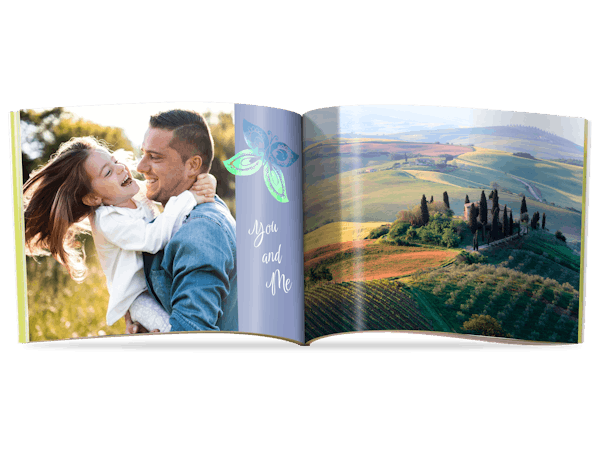
Mini Photo Book
Photo book in a small format - fits in every handbag
In best Pixum quality from 9,95 €
Create quick & easy online or in the app

Create A Personalised Mini Photo Book
Create a personalised mini photo album and bring out the best in your pictures, whether they are cute portraits, unique snaps, impressive close-ups, or grand landscape photography. You can choose between portrait and landscape format for your photo book and go for a soft or hard cover.

Mini Photo Book
Small Photo Book To Take With You
The small photo book comes with up to 202 pages giving you plenty of space for your favourite pictures. The high-quality soft cover makes it the perfect photo album to tak with you on the go.
With its 15x15 cm format it easily fits in every backpack, handbag or luggage but also looks great in your bookshelf at home. The matt premium paper displays your photos with vivid colours and is especially sturdy and UV-resistant.

Exclusive Format in Best Quality
Mini Baby Photo Book
Instead of a landscape mini photo book you can also go for a square photo book.
This photo book with 22 pages ist the perfect book for you and your child. The sturdy paper, rounded edges and small 14x14 cm size make it perfectly suitable for small hands that want to explore the pages.

Handy Format & Great Design
Create Your Mini Photo Album Online
Let your creativity run free when designing your mini photo book. There are just a few simple steps to create yours:
Choose one of the three formats and upload your best pictures.
Select a layout for your photos: focus on one special picture per page, pick multiple photos or create a colourful collage.
Edit your photos if you want, you can adjust brightness, contrast and colour.
Add background colours and text boxes.
Happy with your masterpiece? Just add it to your baskt and check out.

Free Photo Word Software
Design A Small Photo Book
You can use our free photo world software to create your own personal mini photo book, where you can find a range of different design options. Here are just some of them:
Countless clip-arts, masks and frames
Different photo editing options
Custom maps
Colourful borders
Automatic picture optimisation
Flexible layouts
Possibility to import photos from social media platforms
Order Your Photo Products

No installation needed - work on and save your projects directly online.
Online Editor



