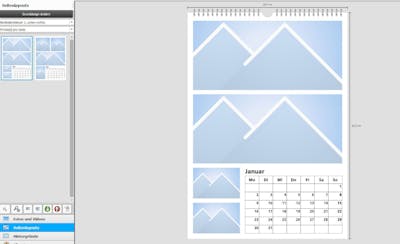With the free Pixum Photo World software, in just a few simple steps, you can create your very own layout with several images on a calendar page.
In the "Products" area, first you must select the calendar. In this example, we'd gone for the Classic A3 wall calendar with premium matt paper. It is important to choose a freely configurable calendar. With the ability to opt for free design, you can now select "Page layout" and then "Change basic design" in the left sidebar. There you have the possibility to choose the form of the calendar, and you can directly specify how many pictures you want to use per page. If you do not want to set it, simply select "Any number of photos per page".
Now any desired image can be inserted and combined with others using the drag-and-drop function.